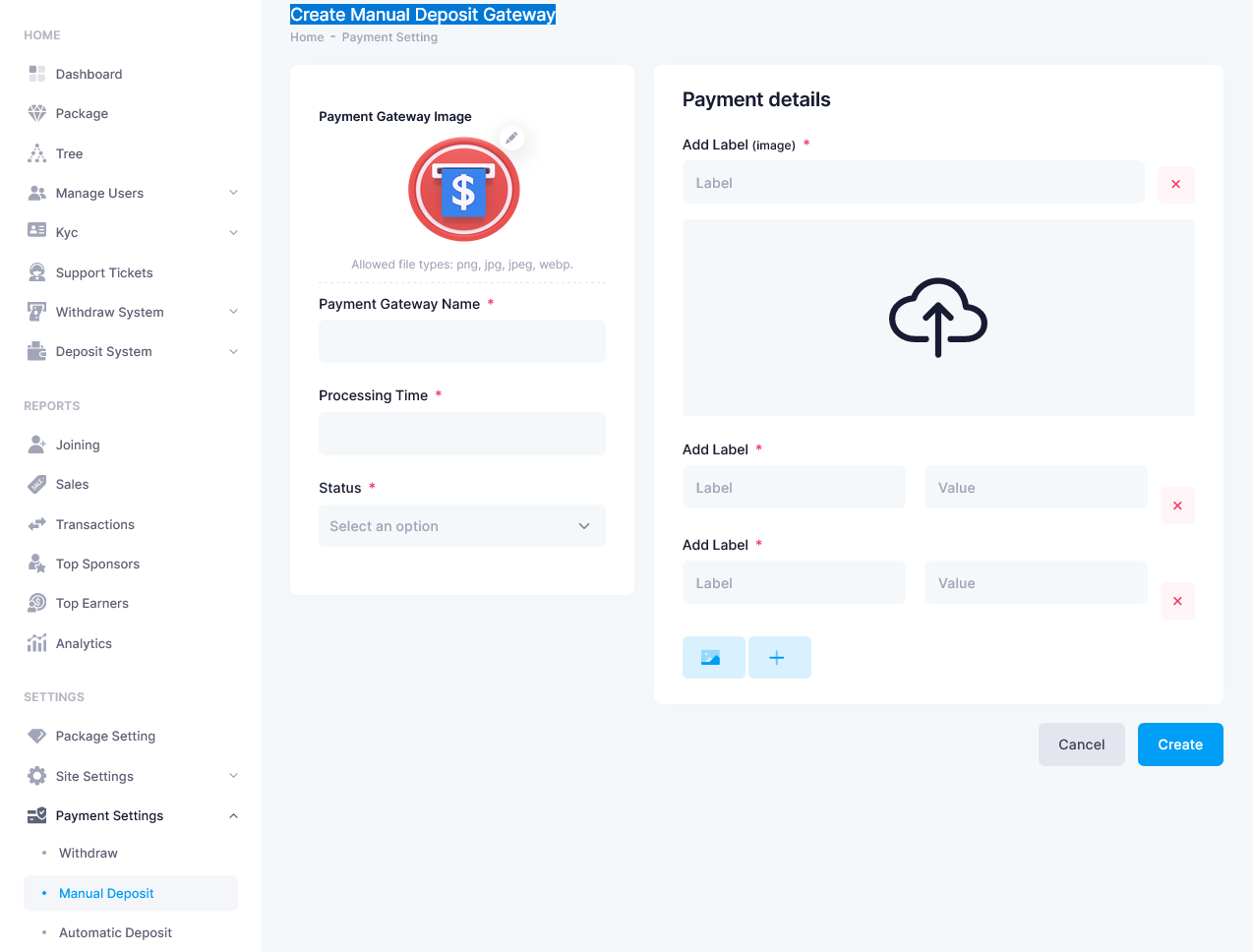Create manual deposite gateways in mlm sofware
What is manual deposite gateways in mlm software
Manual Deposite Gateways is a function, where Admin can create a payment system for receiving payment from users in the binary mlm software.
Admin can create as much payment system as want, like Payment through QR Code, Bank Transfer, UPI, Bitcoin or any methods admin needs.
Admin have to just fill the payment details during creating the payment method.
After the payment method is ready, users can deposite payment using that method and will submit a screenshot of that payment.
After submiting, the payment will be in review.
On the admin side, admin will verify the payment and approve.
After approving the payment, it will automatically be created on the user account.
How to create manual deposite gateways in mlm software
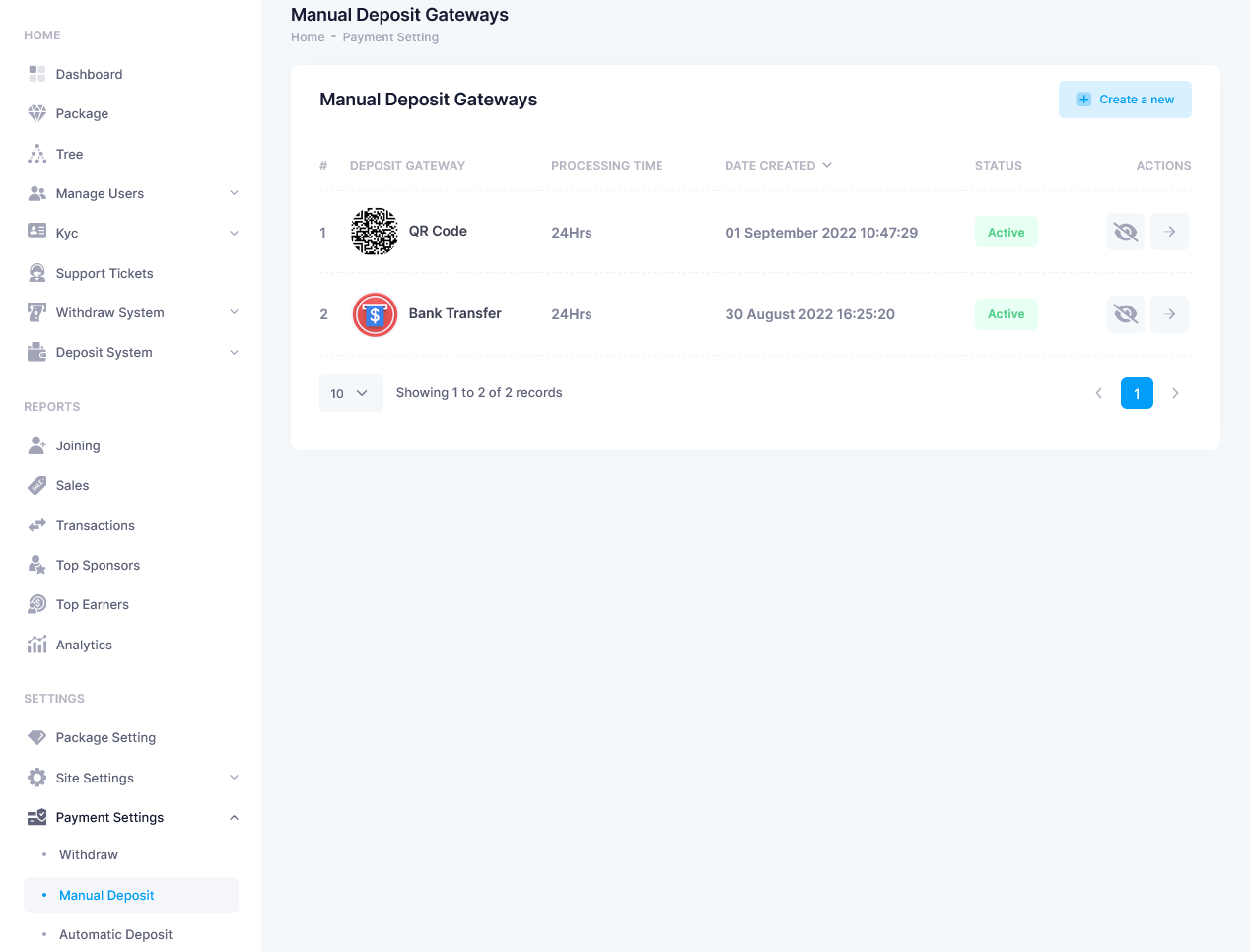
- Go to Admin Panel
- Settings --> Payment Settings --> Manual Deposite
- Click on Create a new button on the top right side
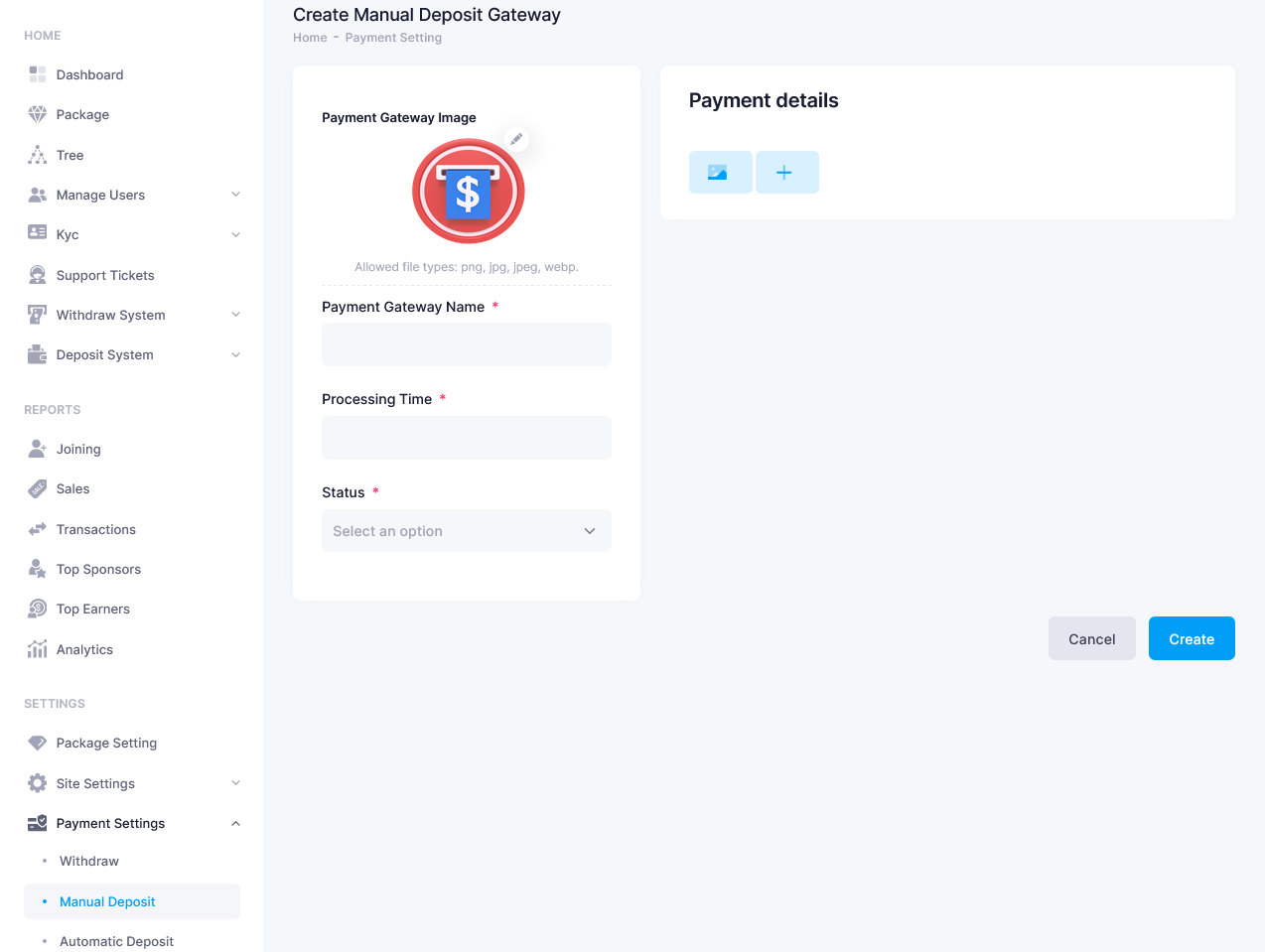
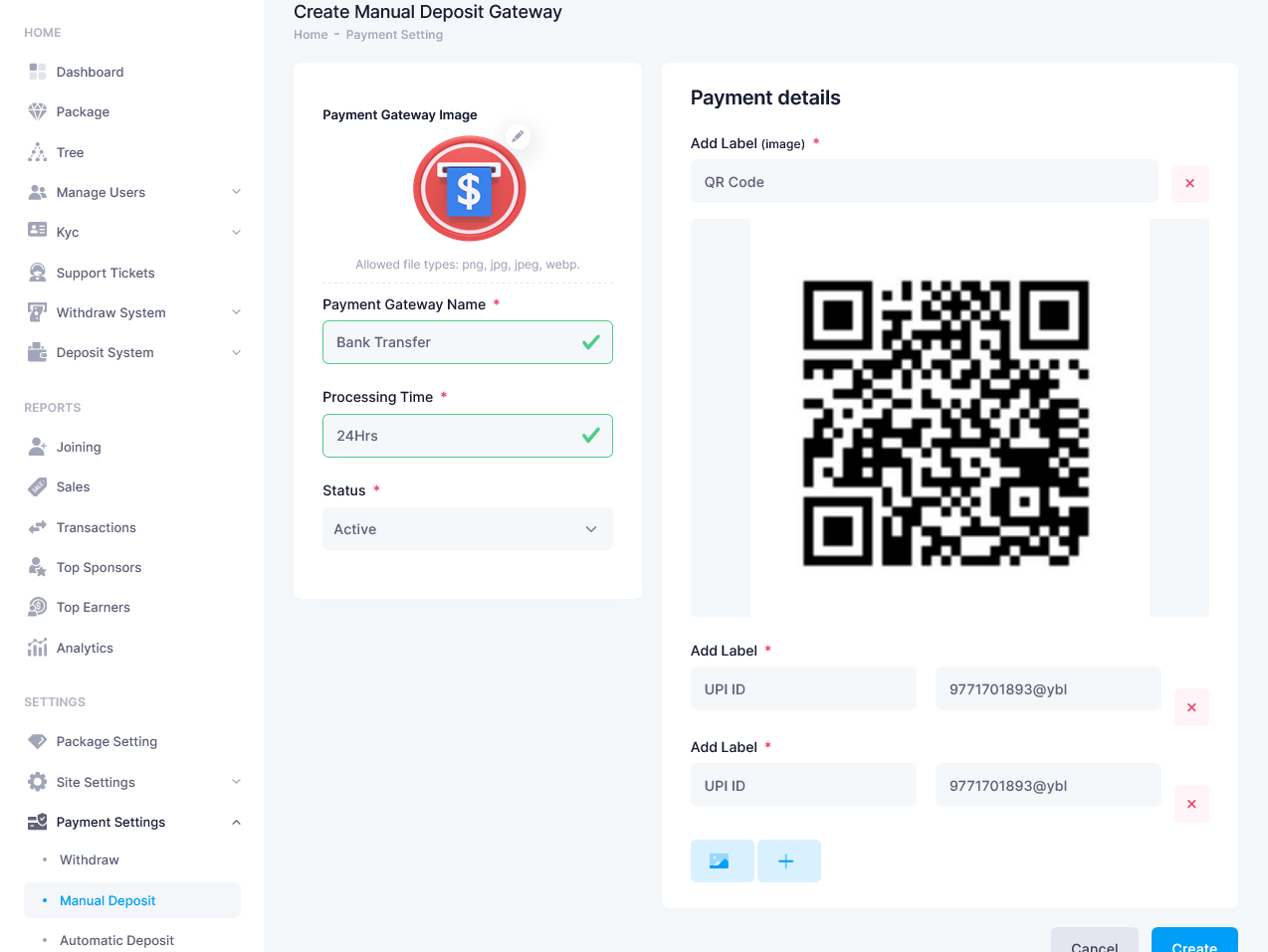
- Fill all the details according to your payment method
- After filling all the details click on create btn
- Your payment method is ready
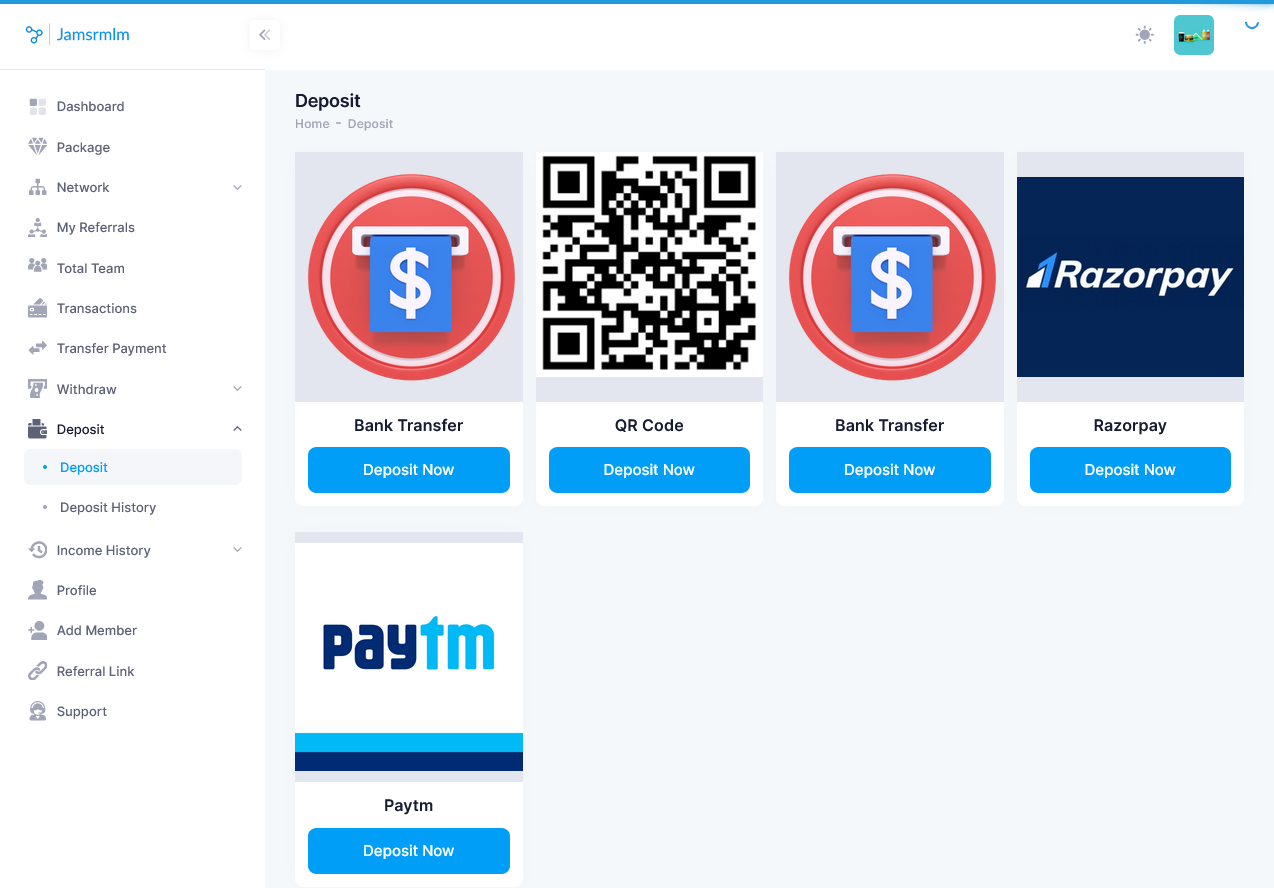
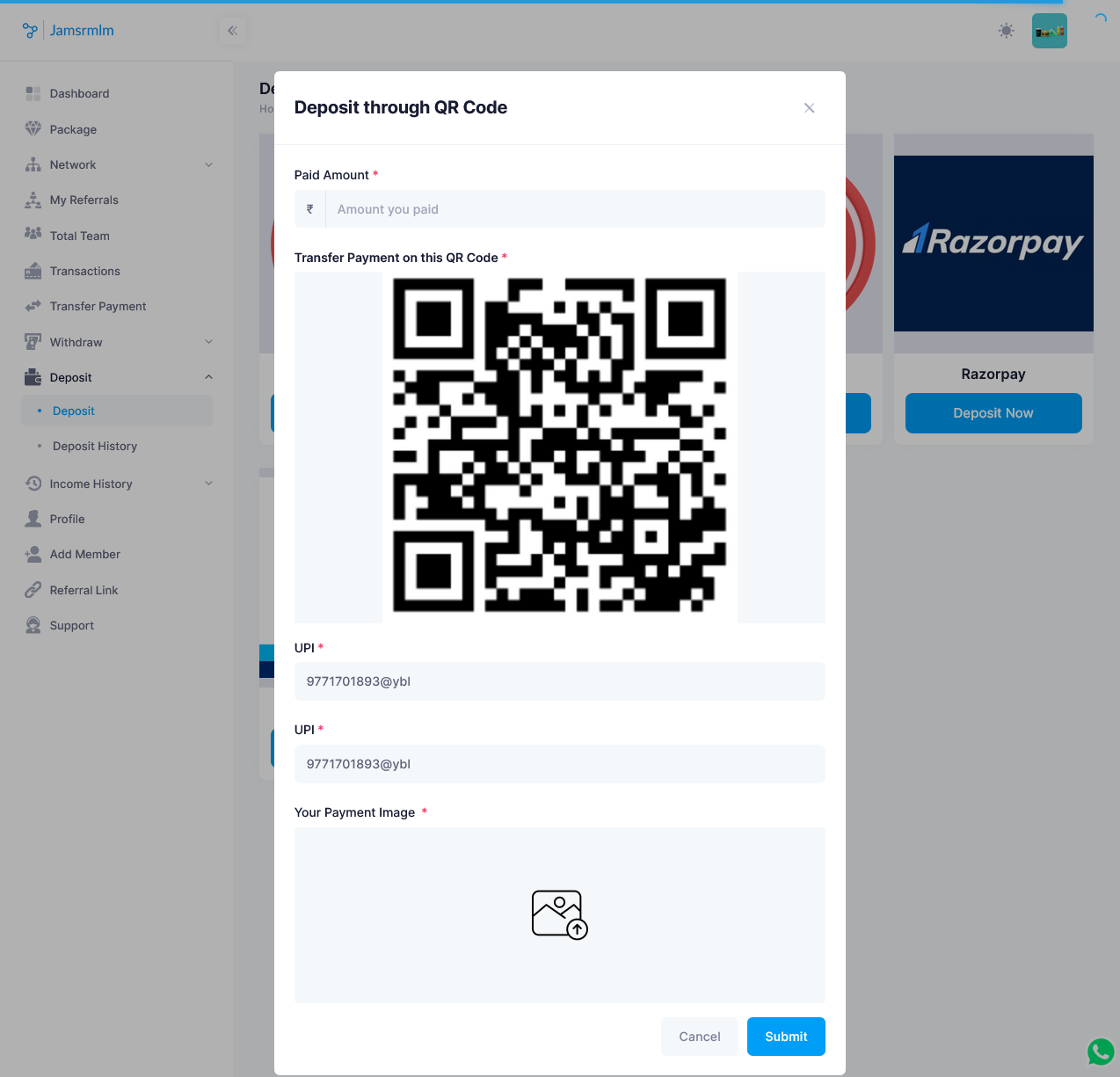
- Your deposite method is ready
- User will fill the amount he have paid on the QR Code or through UPI
- He will submit the payment img
- After that the payment will be in review
- When admin approved the payment, it will automatically be deposite in the user account
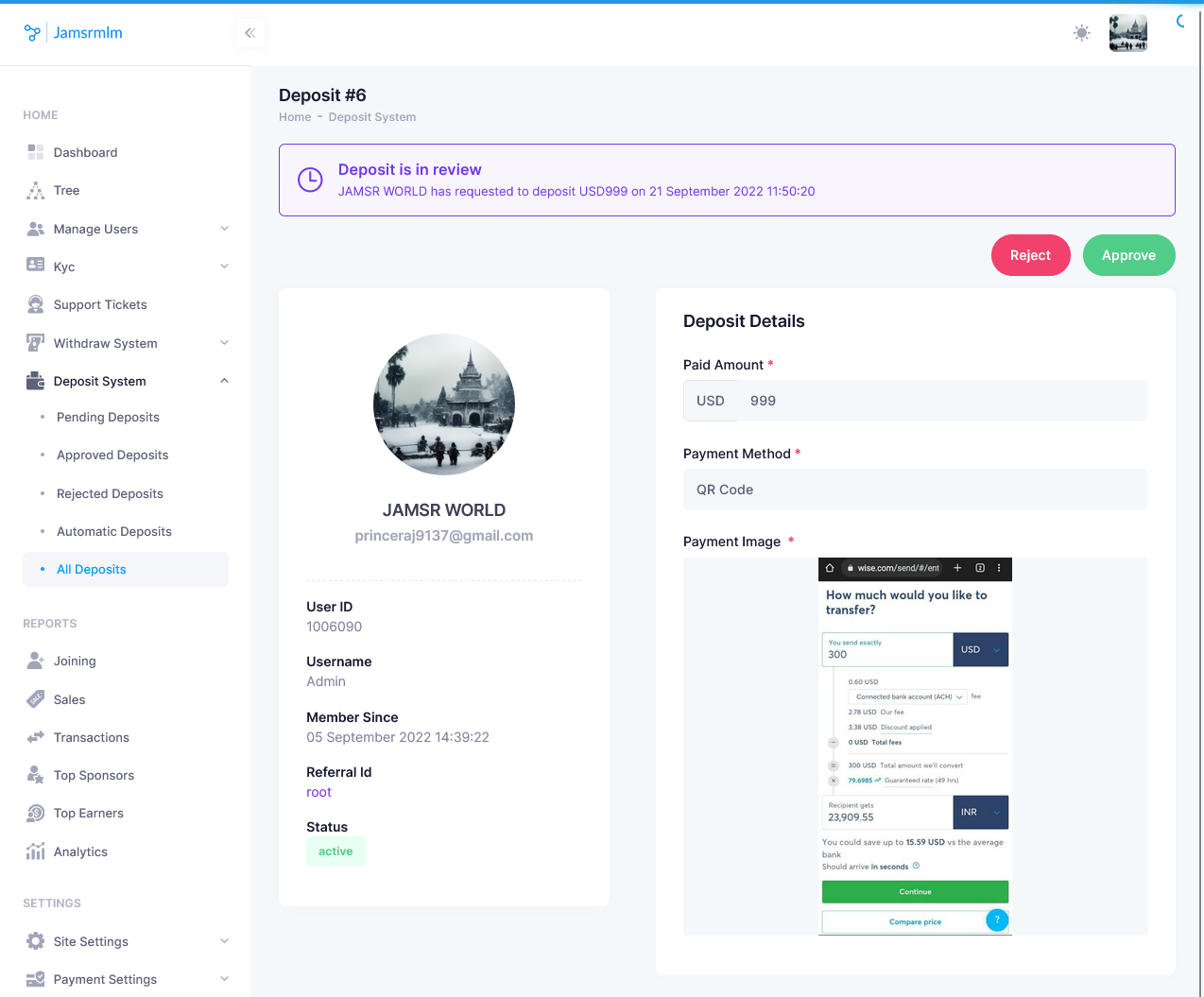
Binary Mlm Software Demo --> Link
Matrix mlm software Demo --> Link
Unilevel mlm software || Generation mlm software Demo--> Link